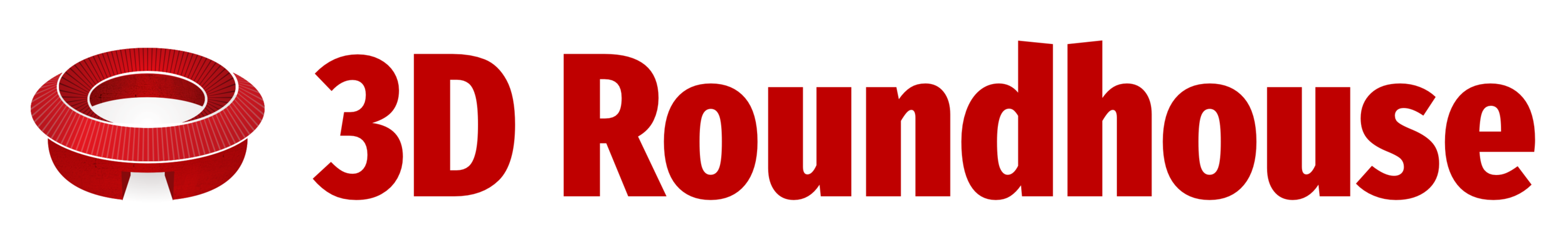How we created a simple building in Tinkercad (it’s not what you think)
TinkerCad Blg 1
TinkerCad Blg 2
TinkerCad Blg 3
TinkerCad Blg 4
When we go through the process of creating things, our default setting is to think in “solids,” not in empty spaces. For example, if you think of creating a building, which includes some windows and a door, with a hollow interior, the typical frame of reference for most people is to think of a solid cube and punch holes in it.But in 3D modeling, it can be the exact opposite and I think this is one of the coolest things about it. You can create and manipulate “holes” as is the case with our building using TinkerCad, the freely available software that we use as a teaching tool. You can see this process in the photos below where we created the windows and space inside the building BEFORE we created the building itself.I think this is a great example of thinking, excuse the pun, outside the box. Imagine what other things you can make using the Holes tool in Tinkercad.You can check out our free video for this building by clicking here.