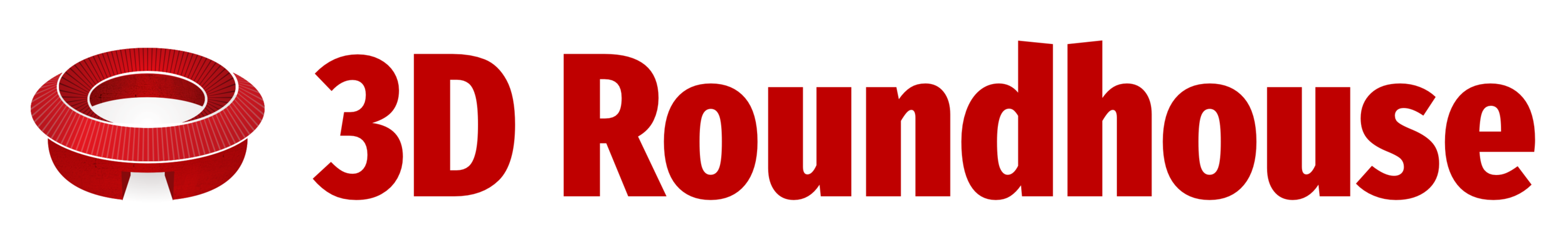Who are the students in my 3D Printing classes?
At a handful of schools and maker spaces in Hong Kong, I teach a paid, after school class for students interested in the STEAM subjects. The class is quite popular. In the most recent school term, 65 students applied for 36 seats. I guess I must be doing something that has really struck a chord with these students. So who are they?
How young can they be?
All students range from 8 to 15 but quite a few parents have come to me asking if their own five or six year old child can learn 3D modeling for 3D printing. The short answer is yes. But there are a few reasons why I think they should wait until they are eight or older. First, working in 3D space can be a challenge, even for adults. It’s why I always teach Navigation in the first lesson. Looking at a flat, 2D computer screen, we are conditioned to see only what’s in front of our eyes and little else. We forget that all six sides of the model also need to fit into its overall structure. And because we are passively using a 2D point of view, the model looks intact when in fact it simply isn’t.
Floaters
I’ve seen quite a few student models with “floaters,” or parts, such as a star or some text, that should be attached to another part of the model, but is hanging freely in 3D space. In all cases, these floaters are clearly part of the overall model, but because they forgot to take the two seconds to orbit around their model for a quick check, it’s simply incomplete. (And when they discover this issue, it’s usually time to catch the school bus!) Depending on their numbers, floaters are relatively easy to fix. But it gives you an idea of the students’ abilities.
Mouse Control
Another reason why I think children should start 3D modeling at age 8 or older is because of mouse control. Perhaps this is my own shortcoming as a teacher, but I don’t use iPads to teach 3D modeling. I prefer a cursor on a laptop because it is far more exact, while you can also take advantage of the shortcuts available from a full keyboard. Should I consider a pen on an iPad? This is a fair question, but it also means there should be enough 3D modeling software available, which are fewer than for laptops. Maybe one day in the future, but not now.
The one 3D model that I always start my lessons with, after Navigation, is a simple Table. As simple as this model is, you will be surprised how many students cannot get the legs to line up with the corners of the table top. I think only about 20% of the students were able to get it on their first try. Why is this? An arts teacher once told me young children are not good at measurements. I guess children are still developing their sense of spatial intelligence. With a mouse/cursor, I am hoping this tool can give the children a way to develop this sense. Even if they are still developing their spatial sense, it’s important a tool is available to help in the development.
In the future, I suspect 3D holograms will replace the mouse for 3D modeling. But that is another story altogether.
More to come!